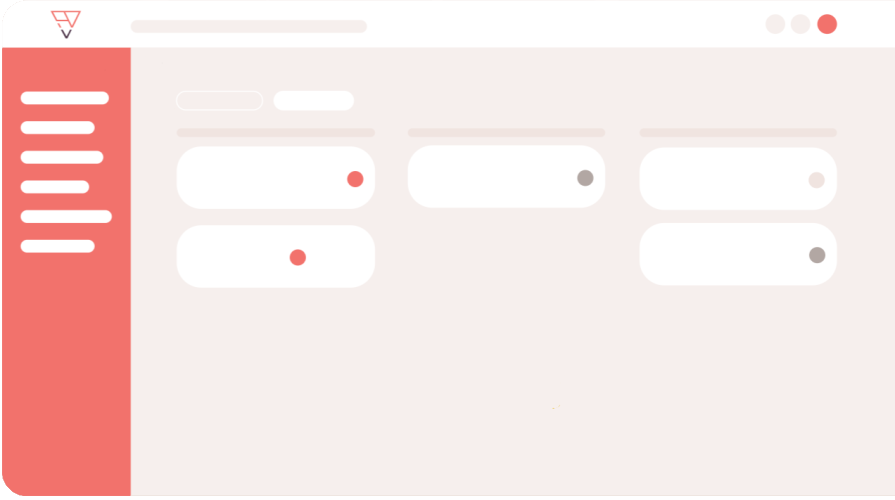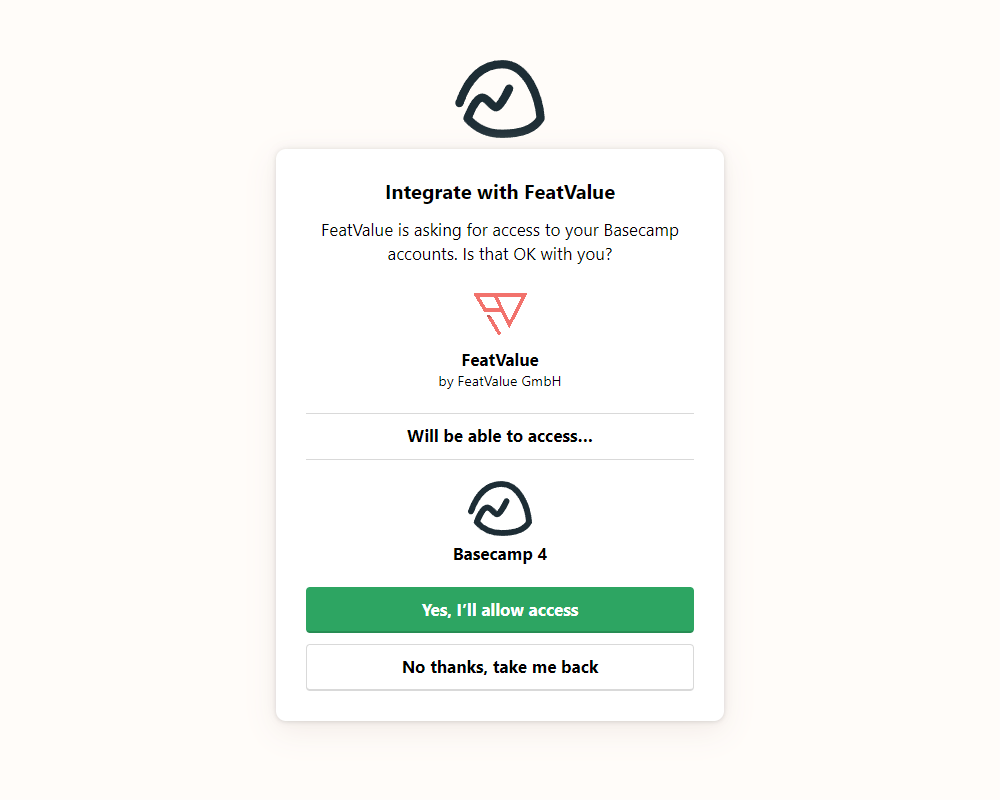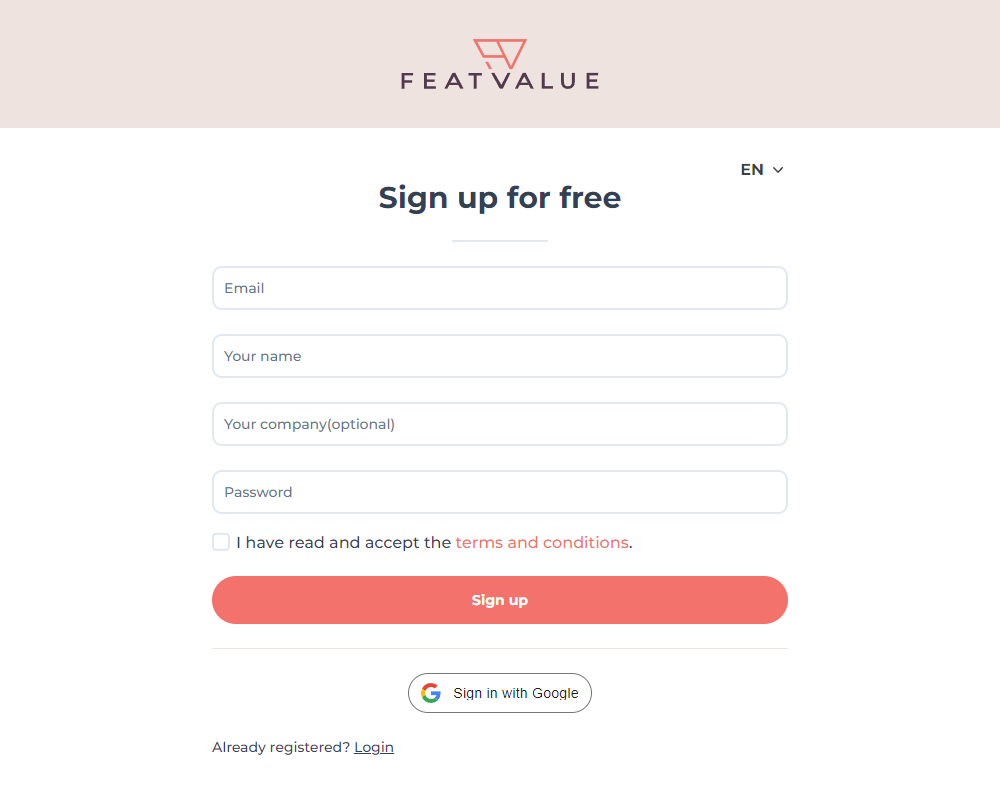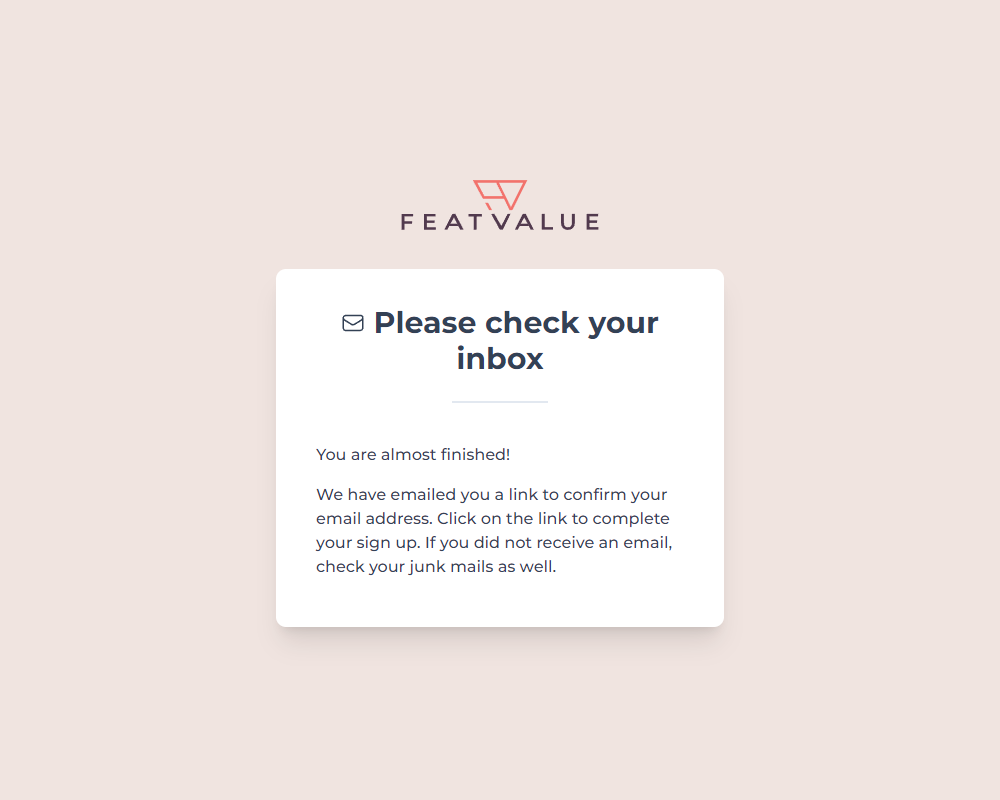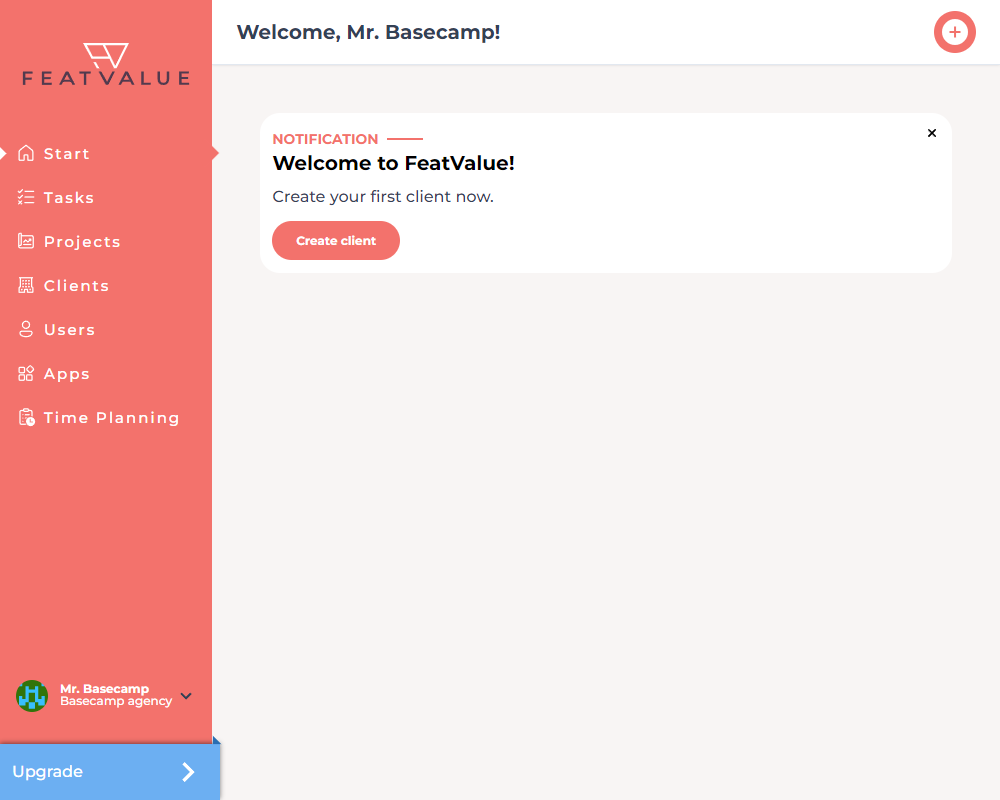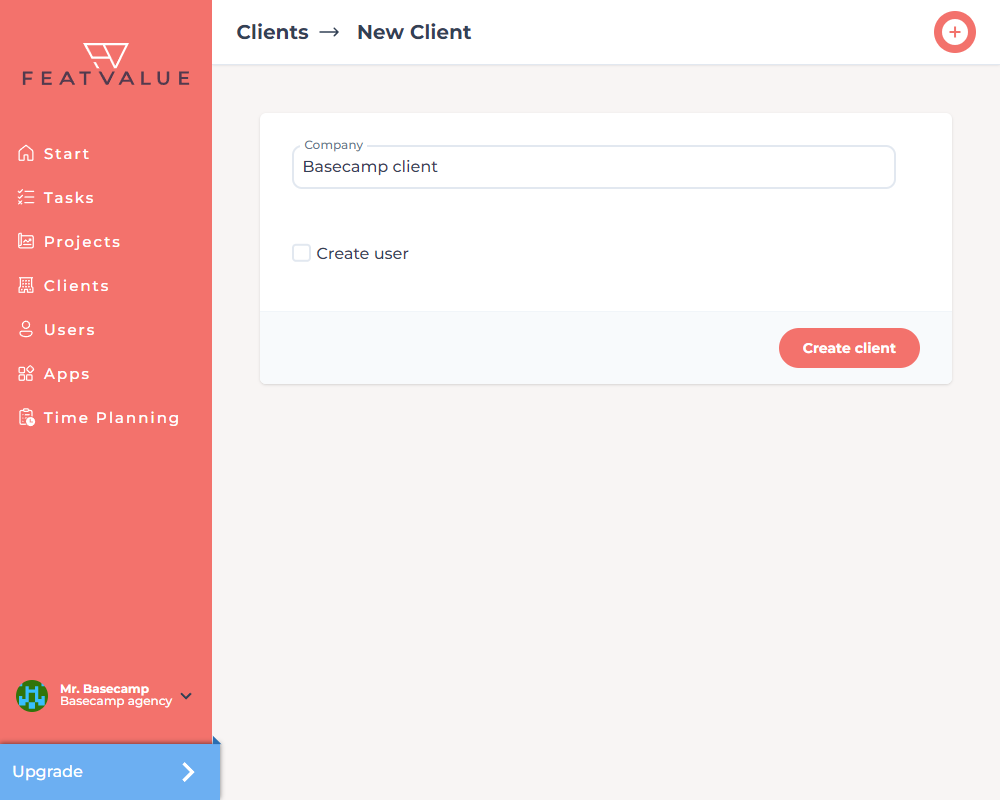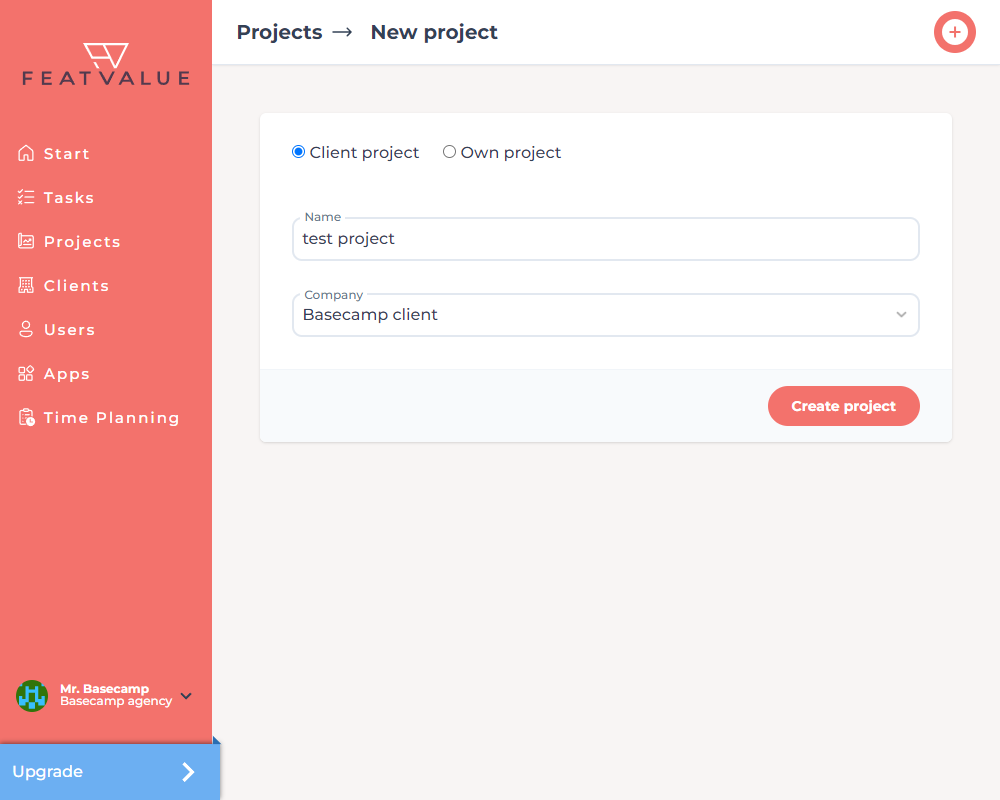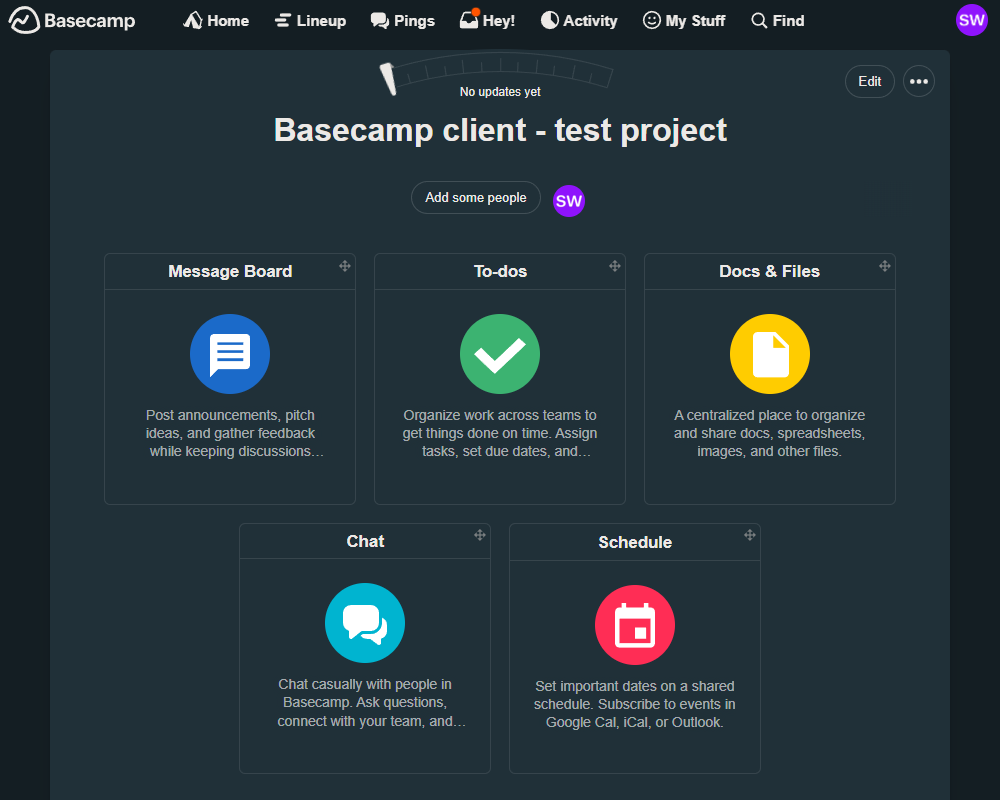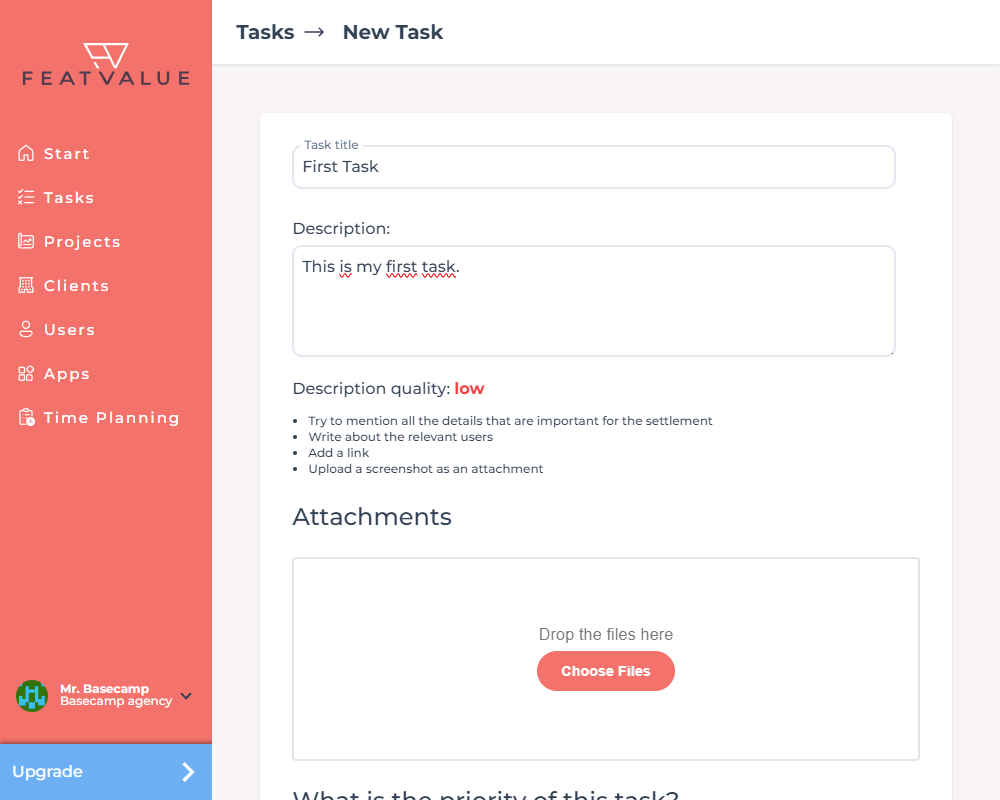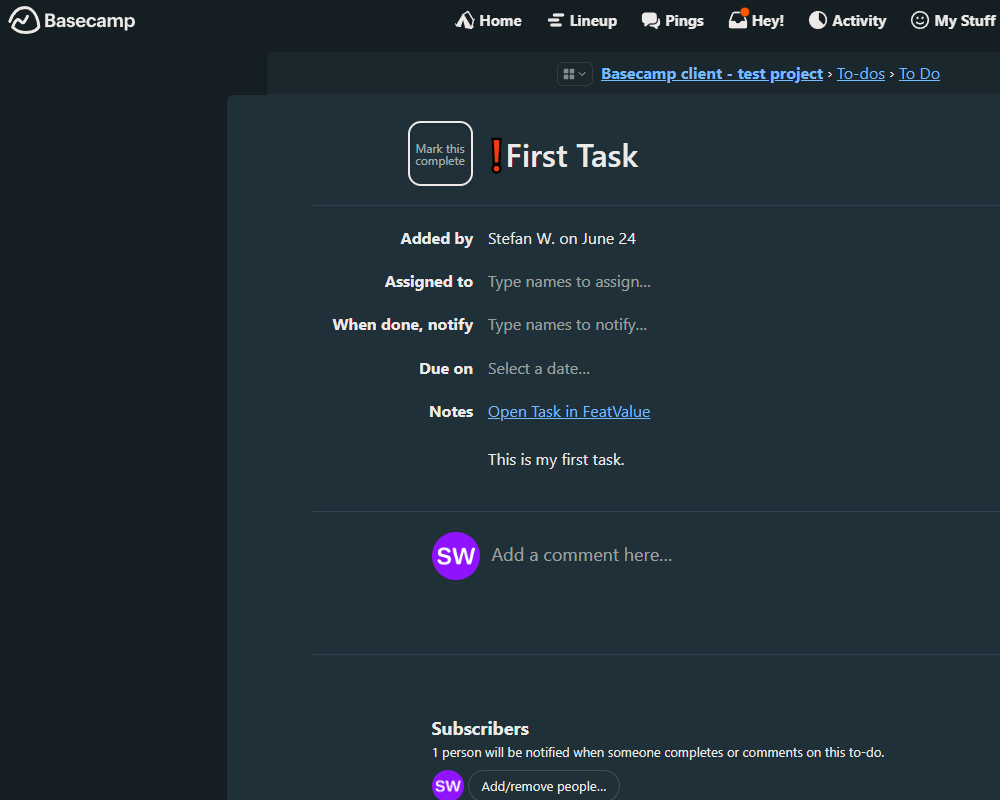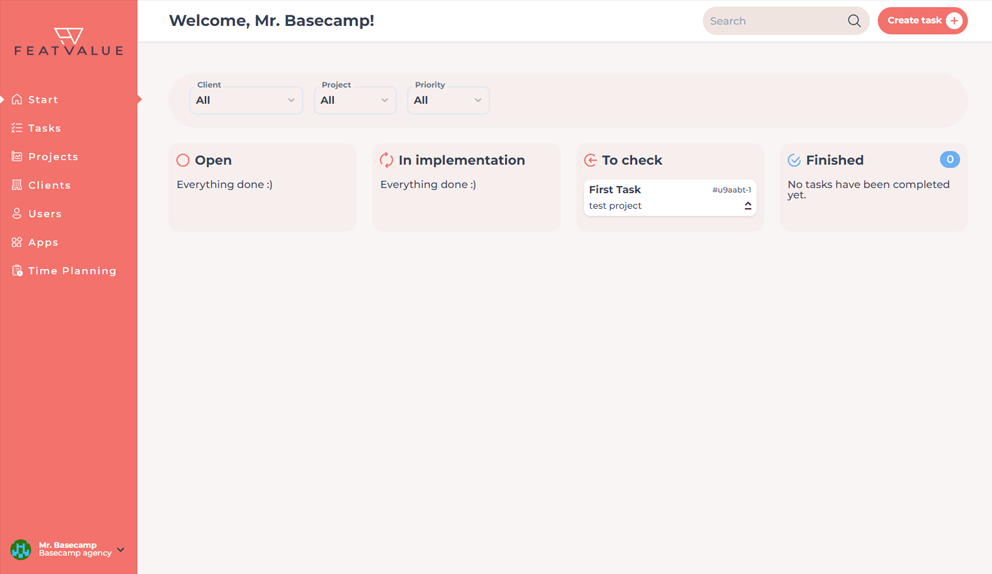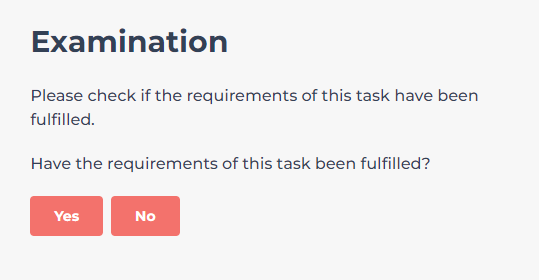More success in the agency business with the FeatValue client portal and Basecamp
With the FeatValue integration, you can better involve your clients in your project management while working in your familiar Basecamp environment.
FeatValue: Simple, clear client portal with all necessary functions
Your project management software: Complex workflows with many views, filters and settings