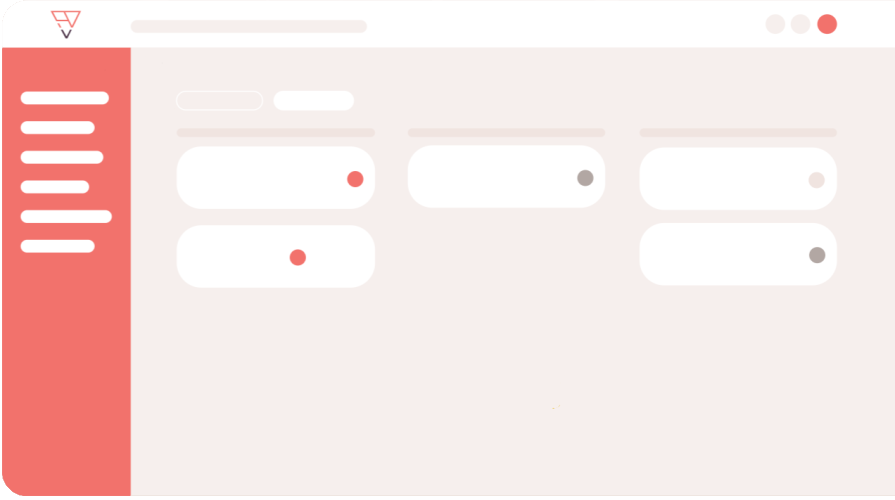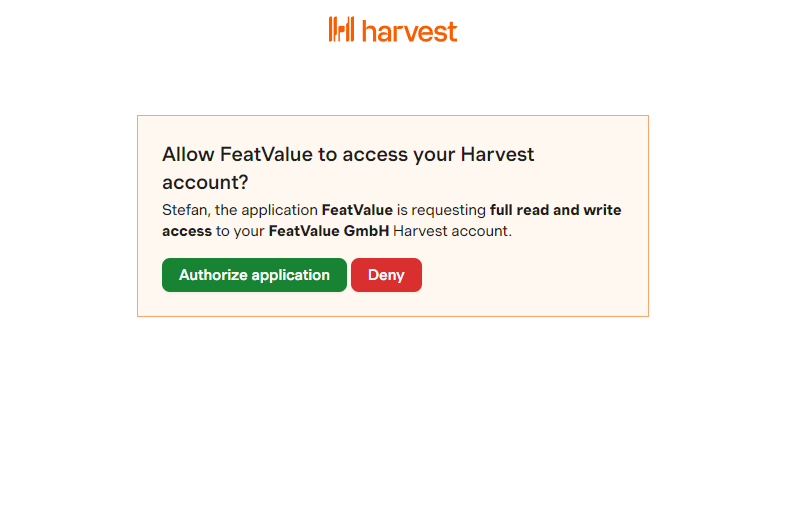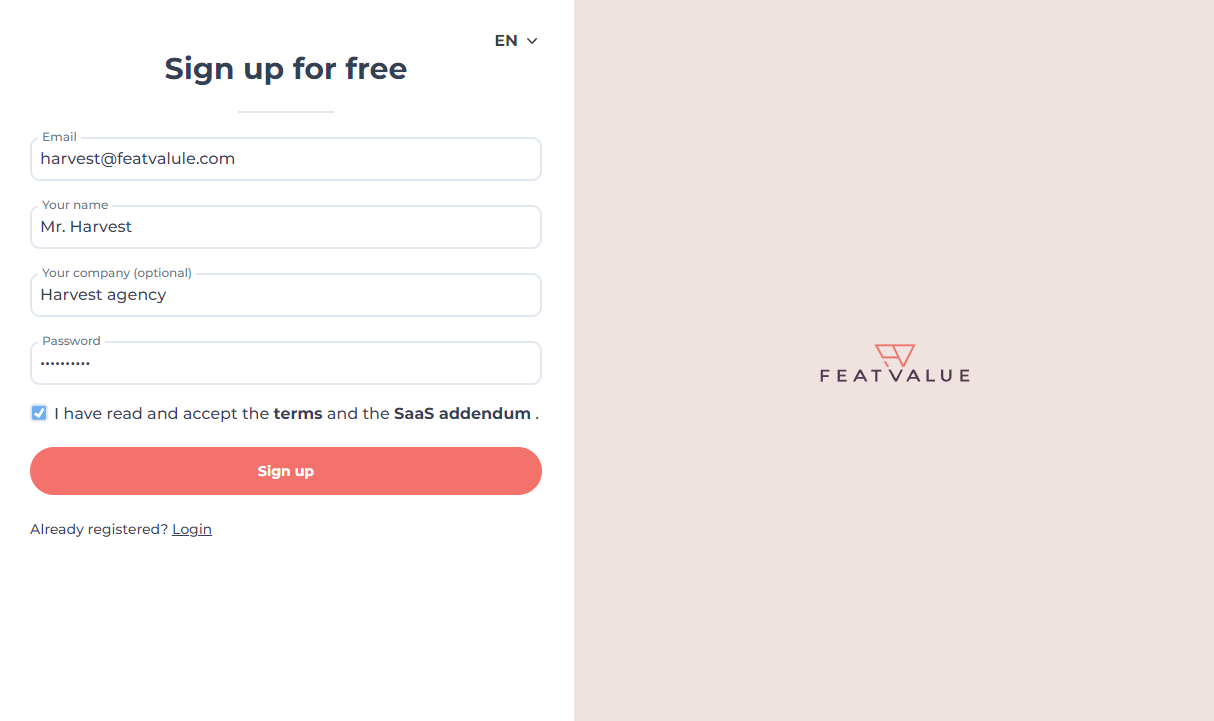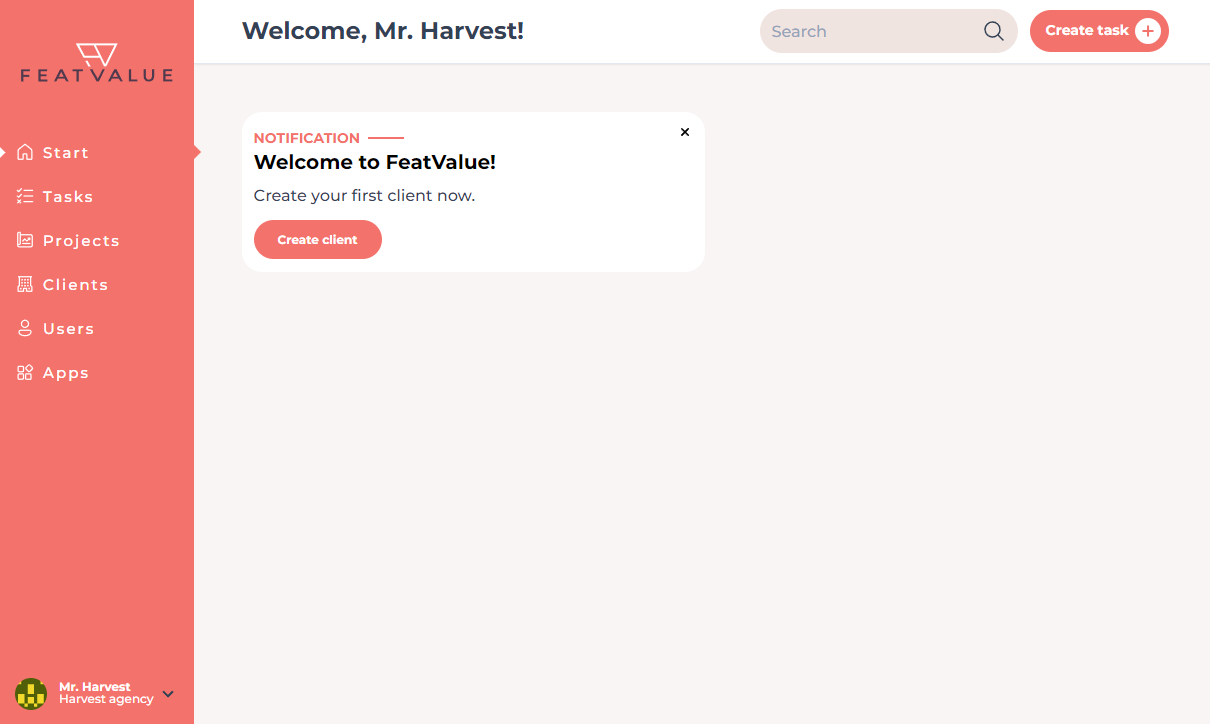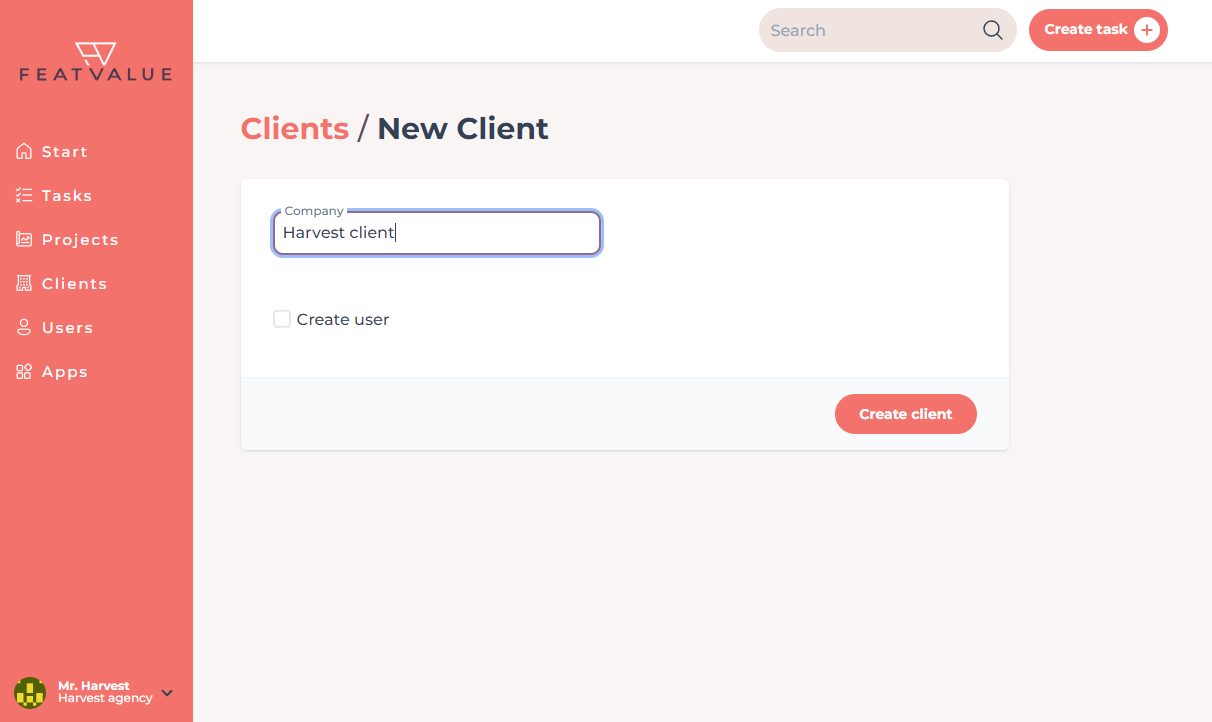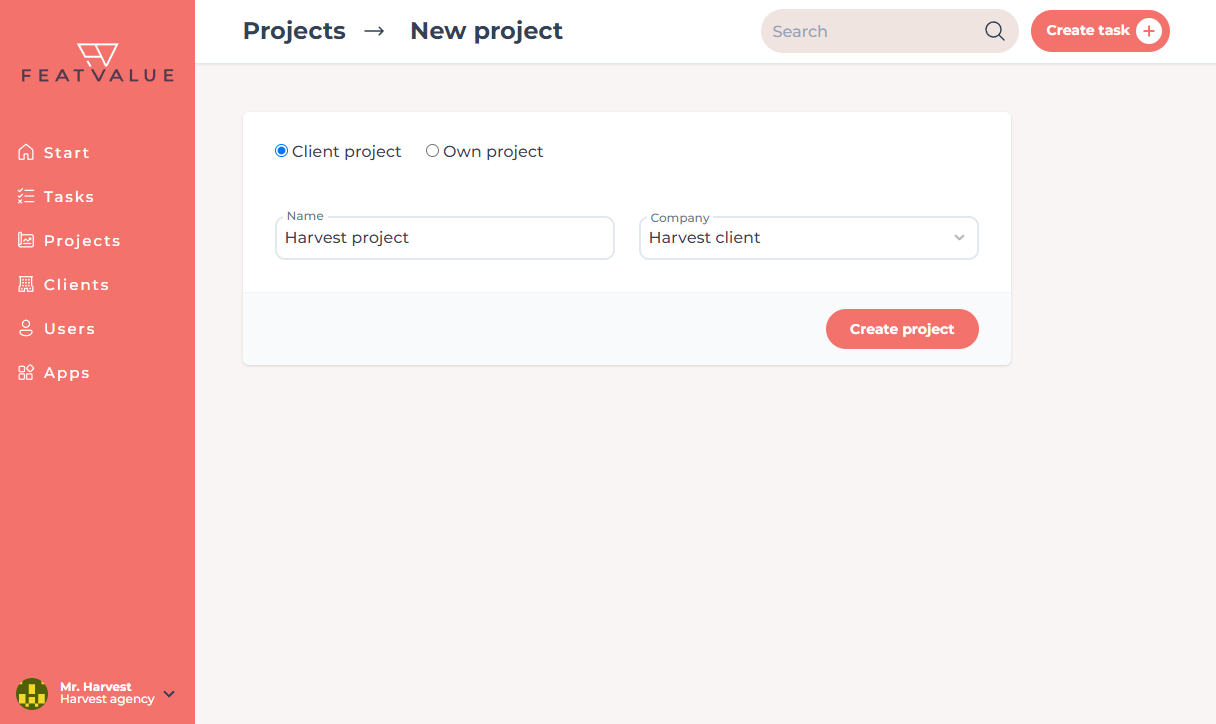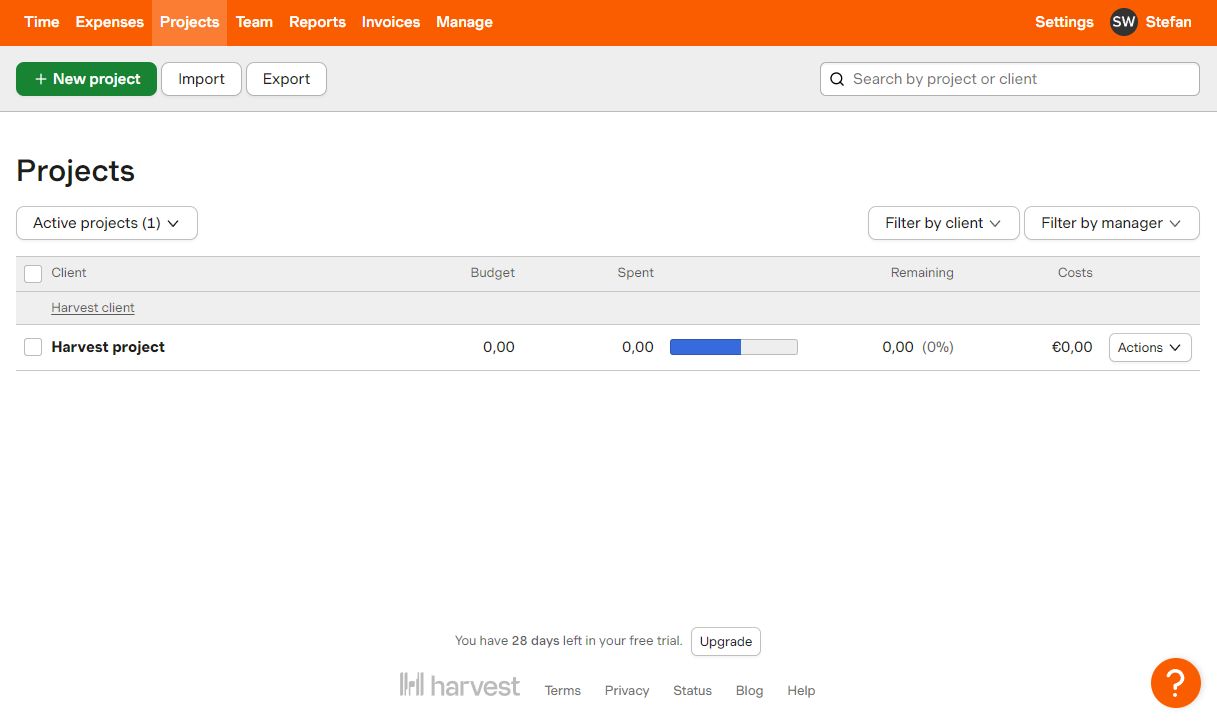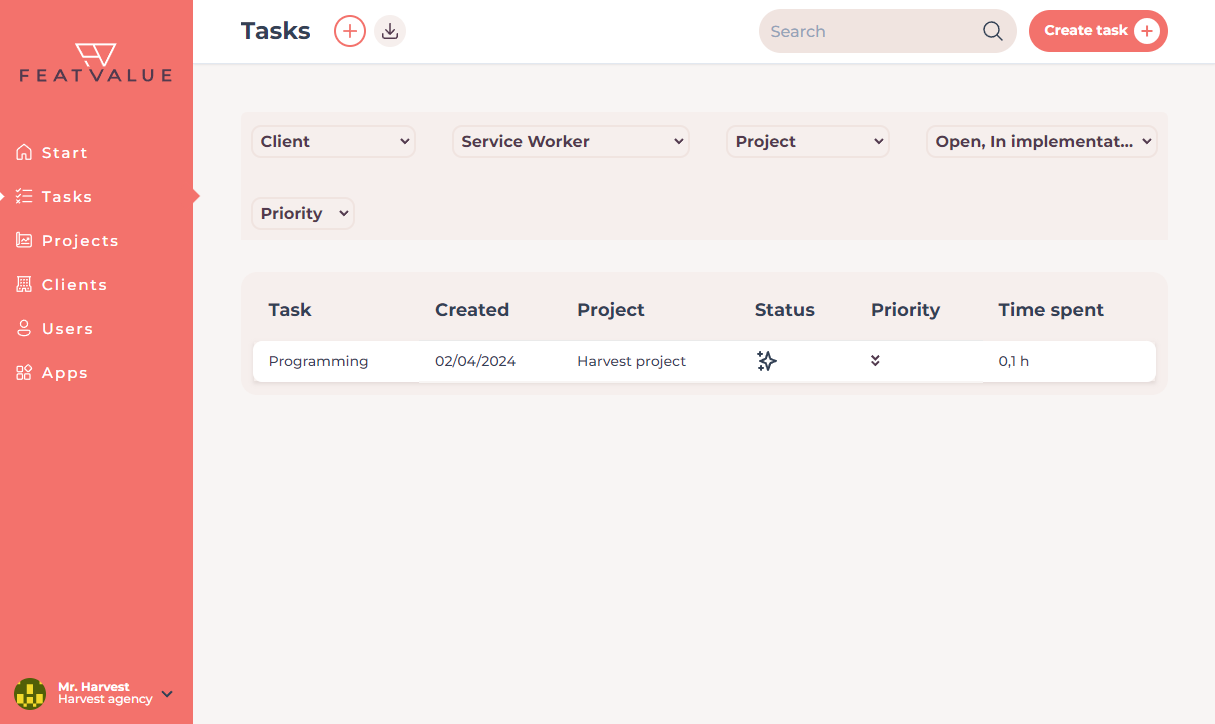More success in the agency business with FeatValue and Harvest
More success in the agency business with FeatValue and Harvest
FeatValue: Simple, clear client portal with all necessary functions
Your project management software: Complex workflows with many views, filters and settings